The documented quota-reporting feature is now working. Since it was installed it had not been working, but now when you use the Filelist module you will see the quota summary for the selected folder near the top of the frame.
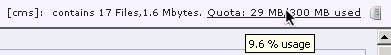
Quota is reported as the amount of storage used/total quota. Hover your mouse cursor over the summary to see usage percentage.
If you see that available space is running low, you should delete unneeded files or reduce the size of files you have uploaded. For example, instead of storing a full-size 10MP photograph, reduce the image size and upload the smaller version. You can either overwrite the original (won't work if you are too low on quota) or delete the original and upload a separate copy.


