In order to keep up with the current offerings of TYPO3 CMS, the application will be upgraded to the latest version on 8-10 October 2010.
The upgrade will provide several service improvements, as described below, and is expected to improve performance of CMS. It will also facilitate future performance enhancements and result in a more reliable service.
The upgrade will not include any feature enhancements beyond those embedded in the new version of TYPO3, as described below.
A CMS User Group meeting is scheduled for 7 October 2010 to provide additional information and an opportunity for you to ask questions. Email notifications have been sent to the CMS User Group mailing list.
What can you do now to prepare?
A testing server is available where you may log in and test the new system. The system mirrors the main CMS server from early July 2010, so any pages, content, accounts, and sites you have added since that time are not available in the testing server and they will not be added. We apologize if this limits your ability to participate in testing.
Log in at: https://cms-stage.ndsu.nodak.edu/typo3 using the same username and password as usual. You will need to accept the certificate warnings generated by your Web browser to get to the login page.
NDSU sites can preview content at cms-stage.ndsu.nodak.eduyour-site-name. For example if your NDSU site is www.ndsu.edu/cms you would visit cms-stage.ndsu.nodak.edu/cms to preview in the new system, or use the VIEW module.
Previewing will work only for www.ndsu.edu sites. It will not work for other sites unless you follow the testing procedure described in prior upgrade sessions. If you follow this procedure, the preview pages will be the same Web address you use to connect to your live site.
Any content you enter in the testing server will not be migrated to production. It will be discarded after testing is complete.
What's changed?
New login screen
No more checking for pop-ups, and a sleek new look.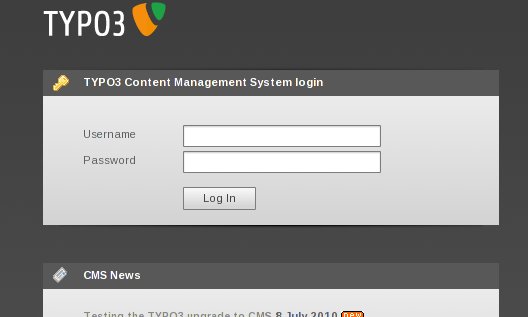
New "add-another" save option
Add-another simplifies the process of creating a lot of content by not returning to the Page module to add another content record.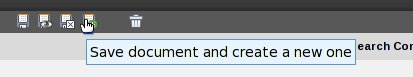
Simplified record selection with Suggest
Fast, and very useful when you know what a record is called but not where it's located.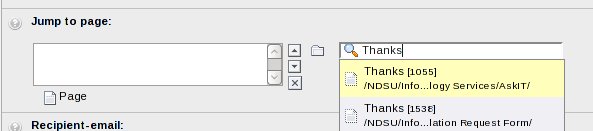
Flash-based file uploader
Allows simplified uploading of multiple files. Works for *.ndsu.edu sites ONLY. Will not work on the testing server (it will appear functional, though no files will be uploaded in testing).
Integrated new Media Content element
Simplified media configuration and now enables embedding videos hosted on other NDSU servers.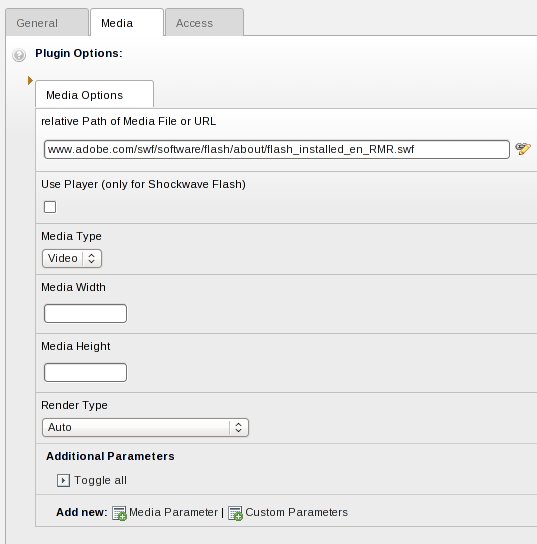
Improved login expiration warning/re-login entry
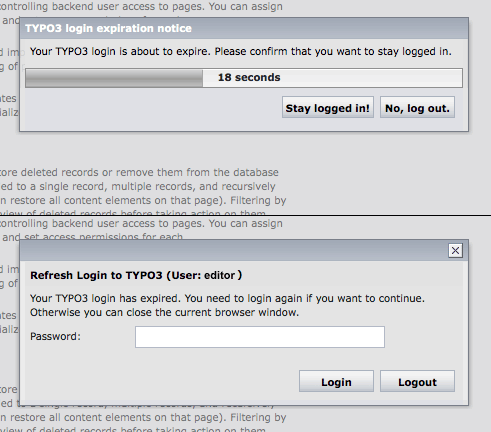
Fresh and improved backend
Pagetree, edit, and other images used in the backend have been freshened. You should find most of the new images to be fairly intuitive. Significantly different than before are:![]() - view module, view page
- view module, view page![]() - workspace module, workspace selector
- workspace module, workspace selector
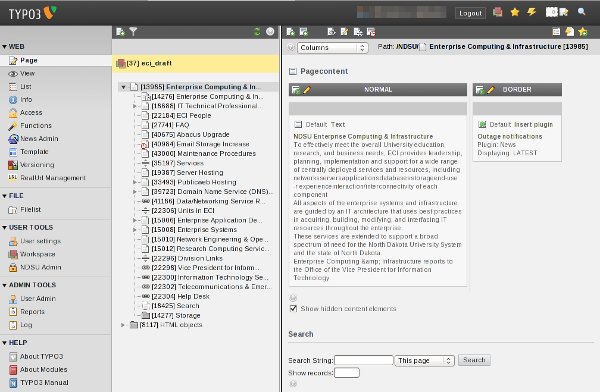
Workspace selector menu
Instead of a drop-down menu in the top of the CMS interface, look for the Workspace selector button ![]() to navigate between workspaces.
to navigate between workspaces.
Big buttons removed
Instead, you can edit page properties and add new pages by right-clicking pages in the Pagetree and choose Edit or New, as appropriate.


