Qualtrics Login Process
Logging-in to Qualtrics for the first time is a simple and quick 5-step process. Before getting started, be sure you have your NDSU Central Authentication Service username and password, which is the same as your NDSU computer labs login information.
Before logging-in to Qualtrics, be sure to read the NDSU terms of use, confidentiality statement, and ADA compliance. All NDSU Qualtrics users are responsible for knowing and complying with these rules.
Step 1
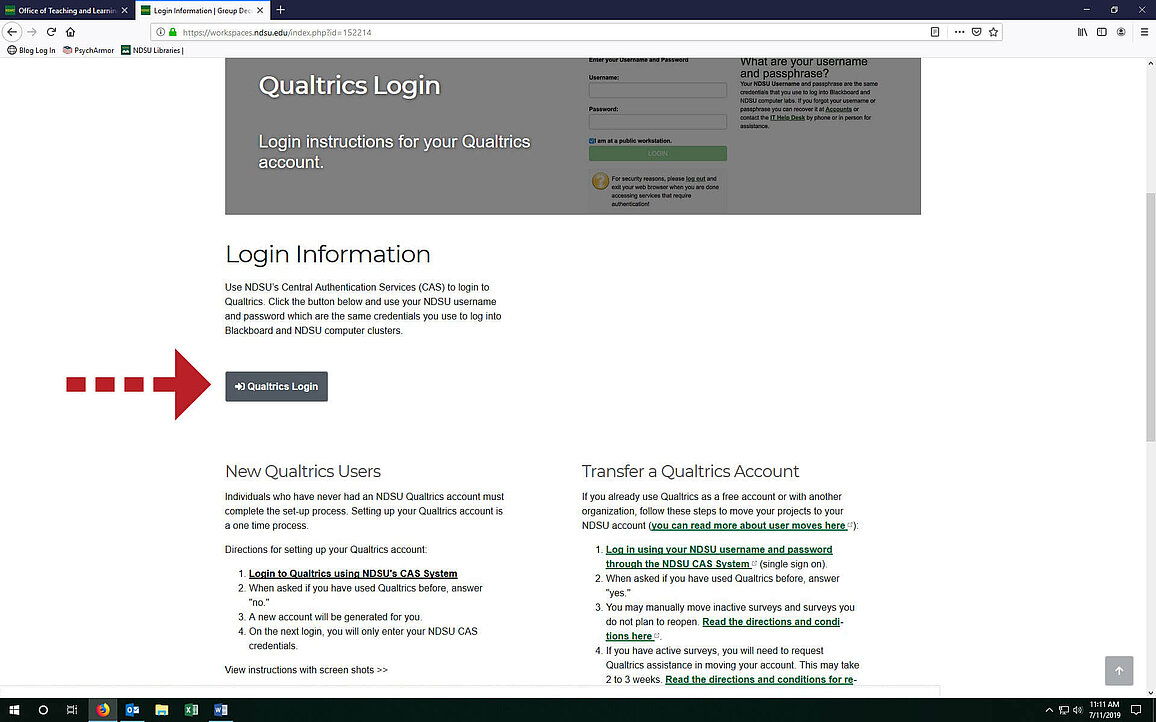
On the webpage titled, Login Information, click the Qualtrics Login button. The red arrow indicates what button to click.
Step 2
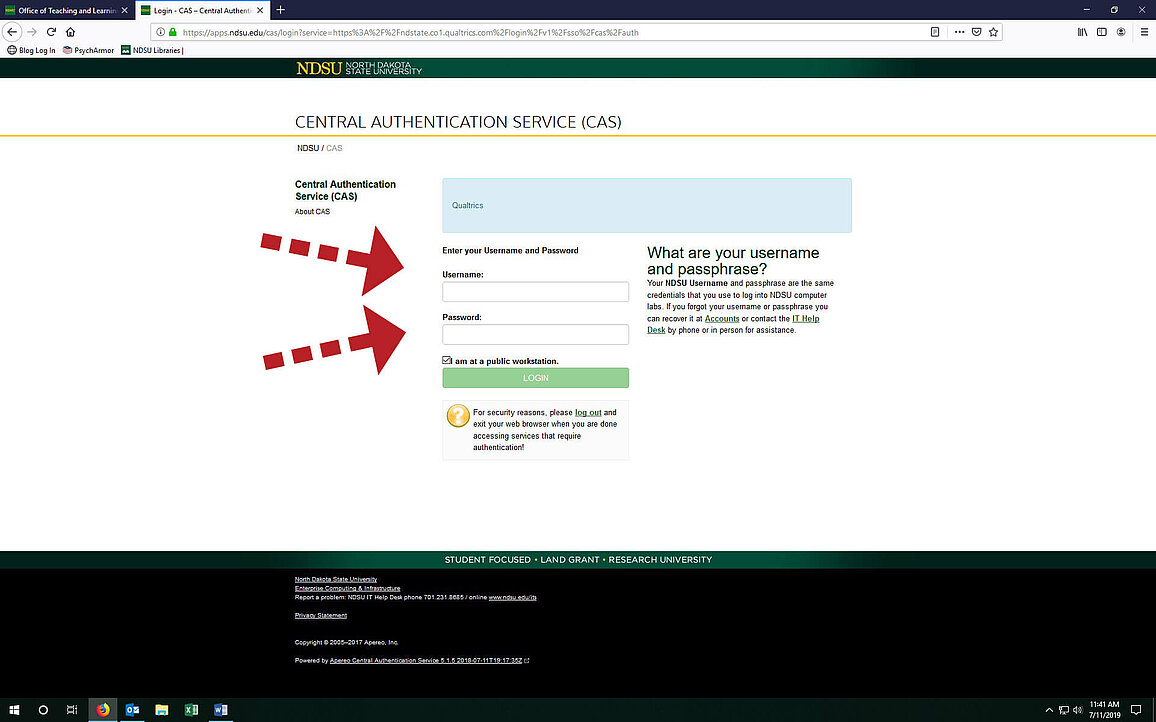
Enter your user name and password into the NDSU Qualtrics Central Authentication Service (CAS) page. The arrows mark the user name and password fields. Your user name and password are the same for all other CAS services and for NDSU computer labs.
Step 3
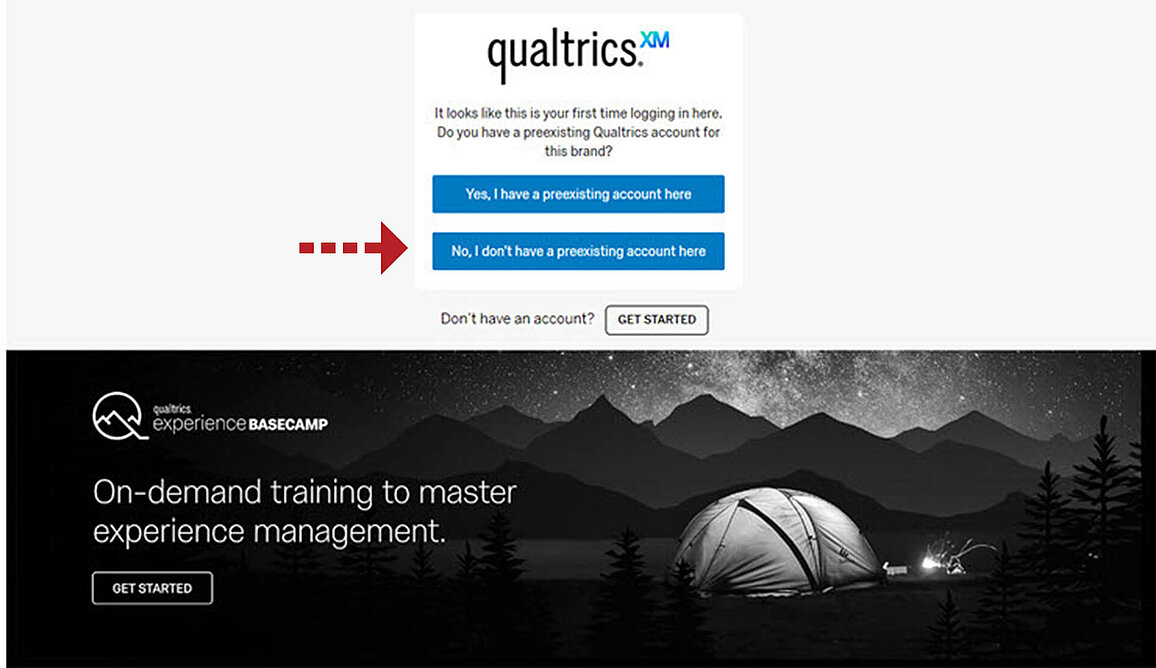
Indicate whether or not you have a pre-existing account.
Step 4
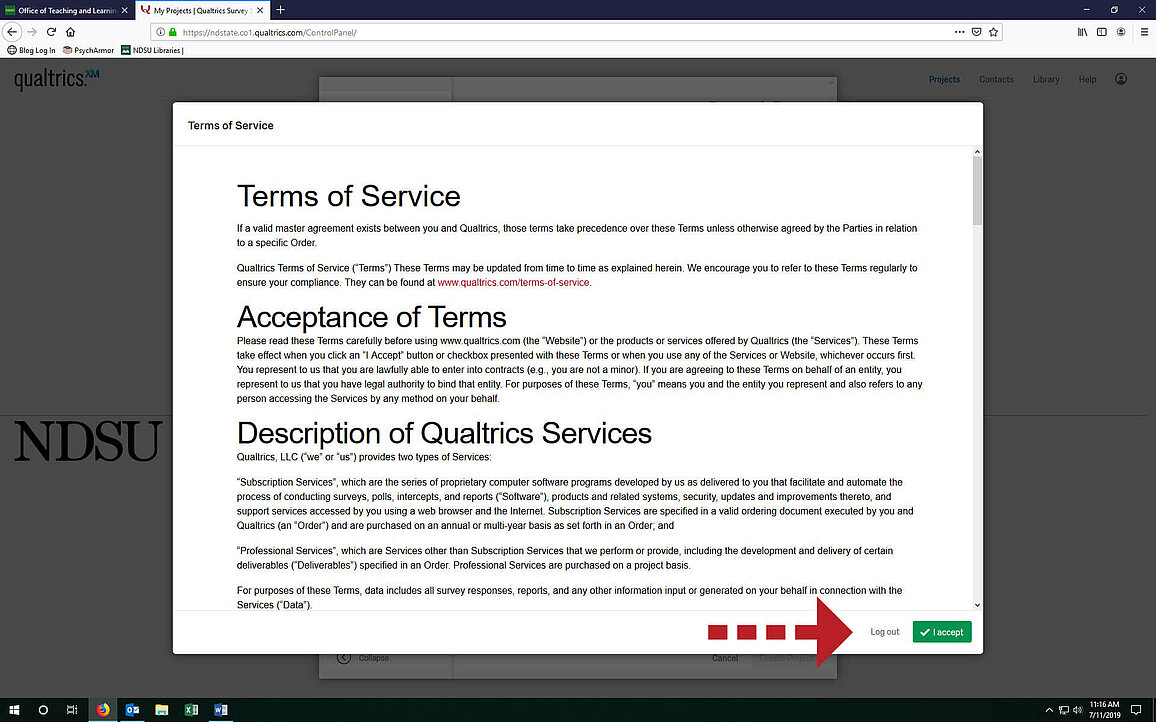
Read and agree to the Qualtrics terms of service. The red arrow points to the "I Accept" button. If you do not agree with the terms of service or would like to read them later, you may log out at this time. A log out link is to the left of the "I Accept" button.
Step 5
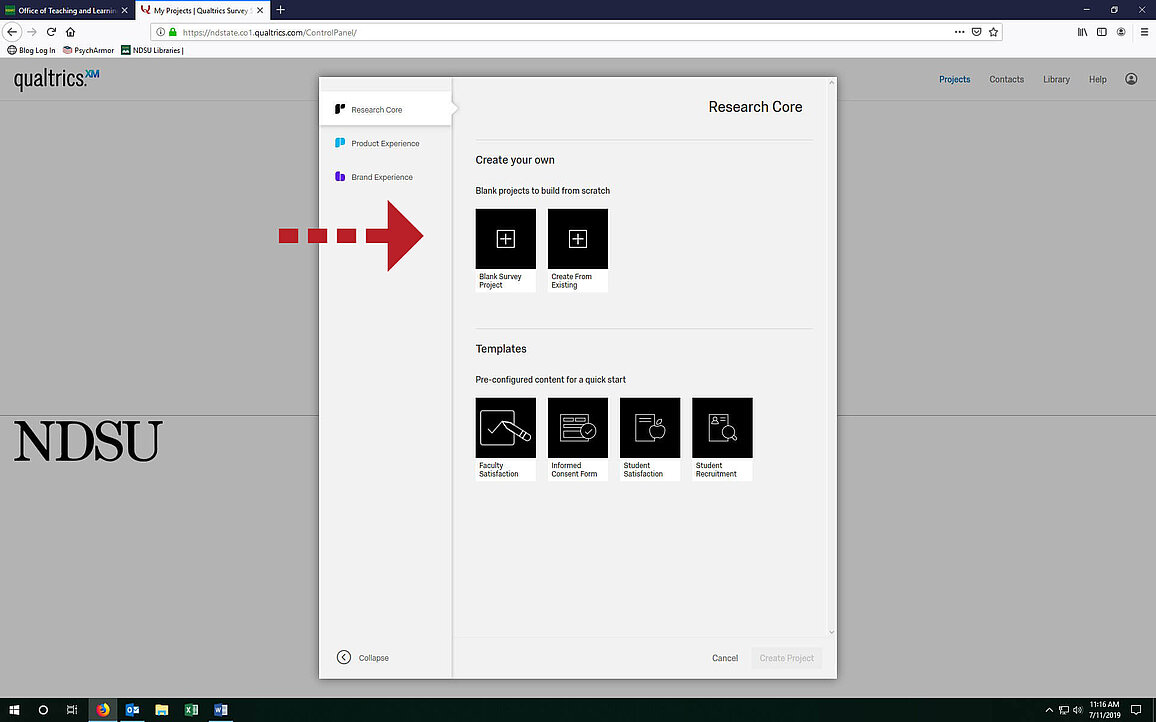
Choose from a blank project or project template. The arrow points to the area to choose a blank project.


