
Along with new file formats (.docx, .dotx, .docm), and the new Ribbon that replaces the Menu Bar and all of the Toolbars that often hide needed commands in the earlier Word versions, there are many other new features you'll like in this version of Word!
Have you ever wished Word could check your usage of a word as well as your spelling? (i.e. there vs. their?) Wish no longer -- a new feature, Contextual Spelling, can find, flag, and help you correct some of these common errors.
But wait . . . there's more! We'll highlight the changes and many more new features in Office 2007 in this session. Seeing the new Live Preview feature in action may be worth 40 minutes of your time alone - come take a look!
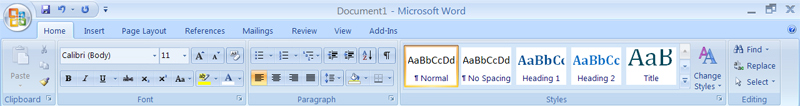 |
| The Word 2007 Ribbon |
Top New Features:
- The New Office User Interface - the Office Ribbon, the Office Button, and the Quick Access Toolbar
- organizes commands most people use most often in quickly accessible areas
- Galleries - easy to use sets of predefined styles, table formats, list formats, graphical effects, and more
- Mini Toolbar - common text formatting choices (i.e. Bold, Italics, Underline, etc.) appear directly next to selected text for quick formatting
- Live Preview - see the effect a formatting option will have on your document before you apply it!
- Building Blocks - save time by adding reuseable, preformatted content to your documents - use Word's built-in Building Blocks (including sets of matching cover pages, quote boxes, sidebars, and headers and footers) or create your own!
- Quick Styles and Document Themes - quickly change the appearance of text, tables, and graphics throughout your document to match a preferred style or color scheme
- New and Improved Charting Features - including three-dimensional shapes, transparency, drop shadows, and more - Office 2007 uses the same charting feature in Word, Excel, and PowerPoint - you no longer have to create a great chart in Excel and then try to copy and paste it into a Word document
- SmartArt - produce great, professional looking graphics and diagrams in your Word documents using 3-D shapes, transparency, drop shadows, and other effects
- Improved Table and List Formatting - easily copy, format, and sort tables, and create lists with complex paragraph structures. Quickly apply one of several preset table designs to your table to easily change its appearance
- Compare Documents - quickly compare and combine two versions of a document
- documents display in a tri-pane view showing the original, revised, and merged documents on one screen
- Contextual Spelling - finds, flags, and helps you correct some common word usage errors
- Document Inspector - checks the document for hidden metadata, personal information, or content stored in the document - especially useful for removing tracked changes!
- Mark As Final - makes the document read-only. People who view the document can't inadvertently change it
- XML File Format - produces dramatically reduced file sizes and provides better damaged file recovery options
- Blog Posts - post entries to your blog directly from within Word! (Requires an existing account on a blogging service)
- Increased Macro Security - Word now has a separate file format (.docm) for macro-enabled documents - regular Word documents will no longer be blocked by firewalls or email blockers because they cannot contain macros!
Free Word/Office 2007 Training Opportunities Available Online:
- Up To Speed With the 2007 Office System
- Up To Speed With Word 2007
- Bullets, Numbers, and Lists
- Interactive: Word 2003 to Word 2007 Command Reference Guide
- Word Ribbon Mapping Workbook- a printable reference to help you find the location of menu and toolbar commands in Office Word 2007. Instructions on the first tab of the workbook provide tips for customizing, finding, and printing data
- Keyboard Shortcuts in Office 2007
- Security I: How the 2007 Office System Helps You to Stay Safer
- Try Office 2007 for free without installing it!