Online payments are applied to the student account within minutes. However, students are also welcome to mail paper checks directly to NDSU.
Customer Account Services
NDSU Department 3110
P.O. Box 6050
Fargo, ND 58108-6050
Online Payments for a Specific Charge: Printable PDF Instructions
All payments made towards a student account will first be applied towards tuition and mandatory student fees unless the student (or authorized payor) explicitly indicates that the payment should be applied to a specific student account charge. The instructions below outline how to make a payment towards the student account with a specific charge in mind.
- Log in to Campus Connection and click on the Financial Account tile.

- Click on Pay Online Now and select NDSU. You will then be routed to the online payment portal, Nelnet.
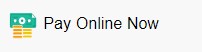
-
Students will automatically be directed to the View & Pay Accounts module within Nelnet. Within this screen, click on the Pay Specific Account Charges button.
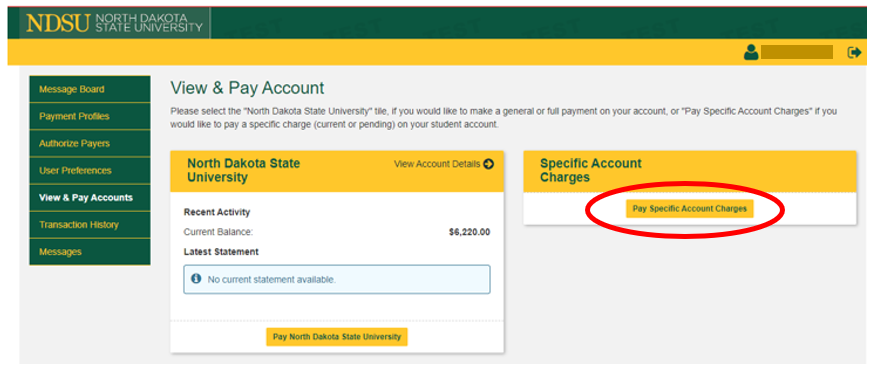
NOTE: If you select the Pay North Dakota State University button a general payment will be made towards your student account with tuition and student fees being paid first.
-
In the Enter Payment Amount Account Type field, enter the payment amount and select a payment method, following all required prompts to complete the transaction.
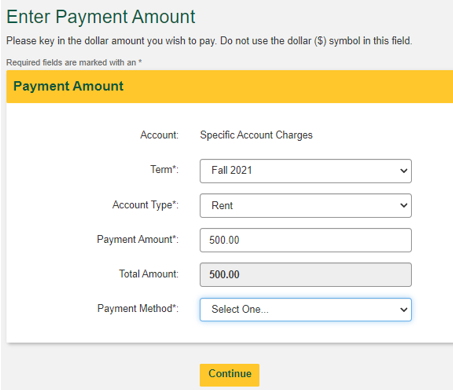
NOTE: All credit/debit card transactions are assessed a non-refundable 2.85% service fee, which is delivered to the online payment processor. NDSU does not receive any portion of the service fee. eCheck payments have no additional fees.