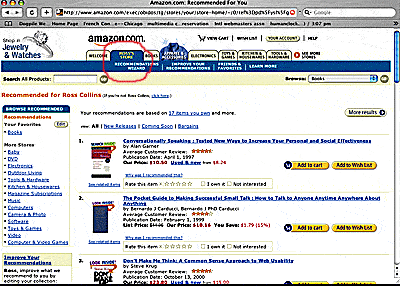 an indication that you can rely on a secure server to deal with transactions. Professional design also builds trust.
an indication that you can rely on a secure server to deal with transactions. Professional design also builds trust.COMM 750, Web Studies/Digital Media
Instructor: Ross Collins
Funding and building a community
Most organizations consider funding as part of their web site plan. Some sites are not designed to make money; others are designed to bring in some revenue, or make a profit. Revenue may come from several sources:
Many webmasters hope to build a community around their web site. To do this designers need to build a sense of community hoping users will feel part of a group. This gives site managers the opportunity to create a destination web site, a support-group web site for a product or service, a home for people who espouse a cause, or another way to sell stuff.
Communities can be established four ways:
Through a chat space. This is tough, though, unless you can bring in a celebrity to attract chatters, unless you can force users to come to a chat because they're enrolled in a web-based class, or unless you have at least 25,000 unique daily users on your site.
Through a message board. This is asynchronous, that is, people don't see messages posted as they are typing. Unless it's a class, you need 2,500 unique daily users to make this work.
E-mail discussion groups, or "Listservs" (brand name of the program). Popular with professional organizations, although they'll have to take an extra step to visit a web site.
E-mail newsletters. Popular among commercial organizations, although, again, users may not actually visit your site.
Accessibility
The federal Americans with Disabilities Act requires employers to accommodate employees with disabilities. That includes web sites, if the sites are needed for a job. It's not required of general sites launched on the web, but many companies and governmental organizations mandate accessibility standards anyway. It's worth considering that 14 percent of people under 65 are disabled in some way, and about half of those over 65. Not only is it a matter of respect and concern for others, but making a web site accessible is good business: studies show disabled people faithfully return to web sites that accommodate their needs.
Accessibility guidelines need to address people with a variety of disabilities, including visual, motor skill, and cognitive. Other disabilities, on the other hand, may have nothing to do with the web. A person in a wheelchair isn't disabled in using the web. But about 30 million Americans can't use a computer as it's designed.
Because the web is a visual medium, visual impairments offer the biggest challenge to web designers. Actually, in some ways the web has been a positive development to the visually impaired. It's easy to make text bigger on the web. Published books in large type are limited and slow to produce. Text readers also can read computerized text much easier than text that's scanned.
The World Wide Web Consortium (W3C) has created guidelines for disabled access, the Web Accessibility Initiative. Also a resource for designers interested in disability concerns are descriptions of assistive technology standards. The Trace Center, an initiative of the University of Wisconsin engineering department helps people interested in this technology to assess options.
Considering visual disabilities, web designers need to consider a variety of impairments--including color blindness. It's not a major disability, but's fairly common. Red/green color blindness is most often the problem, making it nearly impossible to read some text and background color combinations. Other considerations for the visually impaired:
ALT tags for images. These describe the image to those who use text readers, or those who may have images turned off for faster download. Use short, specific tags, such as ALT="Photo of Ross Collins"> instead of the meaningless <ALT="Image."> For buttons or small gifs that you want a reader to skip over, use an "empty string," that is, <"ALT=""> This tells a reader to ignore an image. If you leave the ALT empty, a reader will announce an "unknown image," and a user has no idea if it's important.
Hearing impaired readers normally don't have a problem with the visually-driven web. Most audio on the web isn't necessary anyway, even a bit hokey, and sometimes illegal--you need to acquire rights to use nearly anyone's music but your own. Multimedia or verbal instructions, however, may be part of a web site. If so, they need to include transcriptions.
Motor disabilities normally can't be addressed by web designers--that is, people who have problems using a mouse. But designers who set up complicated gaming sites or other sites requiring mouse use need to offer keystroke alternatives. This can be done as part of Java--but if you know how to build Java Applets (small applications), you know how to code keystroke alternatives.
Cognitive disabilities may not be so obvious. The web was built by some very bright people at academic and research institutions who, like most people with programming and graphic design background, score high in spatial reasoning. But the web has become part of the larger public that may not be as sophisticated. In fact, in journalism we aim to write for an average reading ability--the eighth grade level. People with dyslexia, too, benefit from the heading <h> set-up described above. Search boxes ought to accommodate the possibility of misspellings, a problem not only with dyslexics, but with a lot of us normal poor-spelling folk, and people whose first language is not English.
To test a web page for accessibility, consider the Bobby web site.
One good way to learn how to sell on the web is to consider those sites that do it well. Amazon.com is probably the best example, as Vincent Flanders notes in his amusing Son of Web Pages that Suck. Sure, we don't have millions of dollars and hundreds of employees to do what Amazon does so well. But we can still learn. What do we need for an effective e-commerce site?
1. Reputability. You need to convince users that they can trust you. Amazon includes a careful explanation of privacy protections, and 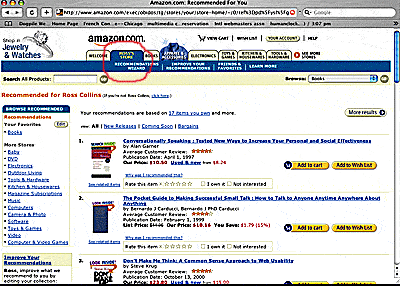 an indication that you can rely on a secure server to deal with transactions. Professional design also builds trust.
an indication that you can rely on a secure server to deal with transactions. Professional design also builds trust.
2. Personalization. It may be impossible for most of us to afford Amazon's cookie-based, highly personalized sites, which announced, "Hello, Ross Collins. We have recommendations for you" when you log in. But you can try to personalize a user's buying experience by asking questions, and delivering content based on responses. (See my very own menu bar tab on Amazon, right.)
3. Community. Amazon builds a "sticky" site (users want to stay) by including an opportunity to post your own review of a book (even a bad review), and an opportunity to commune with virtual friends who share your interests on a "Friends and Favorites" site.
4. Shopping cart. Most e-commerce sites include the shopping cart metaphor to help people complete purchases. Better ones take a look at what you have in your cart, and offer you more, such as: "I see you've selected nails. Would you also like a hammer?" Research shows three fourths of users abandon their shopping carts in the virtual aisle. Why don't they complete the transaction? Most common reason is "shipping costs too high." Amazon tries to address that with free shipping for minimum orders. Other reasons a webmaster can address include confusing checkout processes, unreliable servers and long registration procedures. Make check-out easy, fast, and secure.
Learn more about web accessibility from the Web Accessibility In MInd (AIM) org, or the comprehensive U.S. Government Health and Human Services web usability site.
Copyright 2004 by Ross F. Collins <www.ndsu.edu/communication/collins>