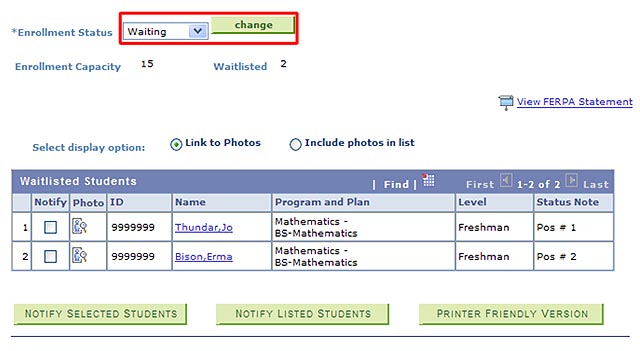Campus Connection Help for Faculty & Advisers
CLASS SCHEDULE, CLASS ROSTERS, GRADE ROSTERS
- Click on Faculty Center tile > and choose either: My Schedule, Class Roster, or Grade Roster
- A listing courses will appear
- Class Roster -- Click on the
 icon to the left of the course link to view students enrolled in the class
icon to the left of the course link to view students enrolled in the class - Grade Roster -- Click on the
 icon to the left of the course link to access the grade roster for the class (when available)
icon to the left of the course link to access the grade roster for the class (when available) - Course Details -- Click on the class link for additional course details, description, enrollment requirements, class notes, etc.
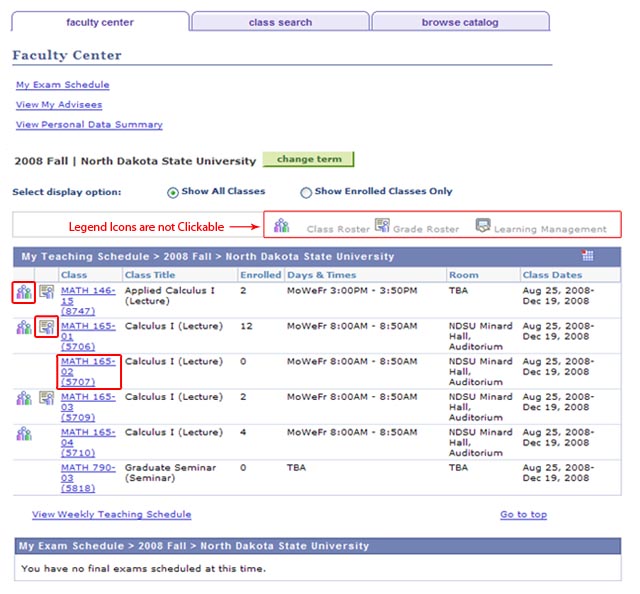
Wait List Rosters
To view students on a wait list for a class section, click on the class link and then change the Enrollment Status field from 'Enrolled' to 'Waiting'. Click the green 'Change' button. Wait listed students, along with their wait list position will be displayed.