Link to files in navigation menu
For a link to surface in a navigation menu, it must exist as a page in CMS. Yet, there is no page type that allows selection of a file from the Filelist module. Can we link to files?
While this action is not recommended, there is a work-around to allow links to files in the navigation menu.
This is not recommended because navigation menus tend to give visitors the feeling that the links will take them to other parts of the site, not prompt them to download a file or automatically open a program. For example, see the opinions on navigation links to PDF files from authors using a different CMS program. Remember that if a PDF file opens in a browser window, a visitor no longer sees the site's navigation menu and must use the back button to return to your site.
If you choose to disregard recommendations, you can still create a Link to External URL page and in the URL field, insert the path to the file as shown below.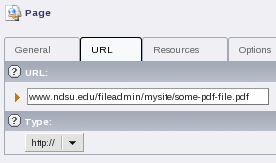
How do I request a site or account?
To request a site in CMS, complete the site request form.
To request an account, follow the directions as posted on the request an account page.
What is cache and how does CMS use it?
See the clear cache article.
Can I edit HTML directly?
In short, no.
In a July 2006 e-mail from Marc Wallman, Director of IT Infrastructure Services in ITS,
"All editing features should be workable through TYPO3's rich text editor without modifying HTML. If something doesn't seem to be working right on that front, please [contact the help desk]. Additionally, in the new web paradigm working with HTML should be reserved for web designers to ensure uniformity in the look and feel of web pages."
Can I insert Javascript or other code?
In short, no.
The basis for this answer is the previously mentioned HTML statement.
In most cases, an alternative solution to Javascript is available. See Scripts for more information and examples.
File types including PHP, INC, HTM, HTML, DHTML, SHTML, PL and CGI may not be stored in the CMS file manager. Use of such files conflicts with the paradigm where Web developers maintain programming code to ensure security and uniformity in look and feel of pages. If you have need to use such files because a particular functionality is not already provided by CMS, it might not be the appropriate host location for your application.
Can I use Google Analytics?
Yes and no.
Inserting Javascript code is not in the feature set of NDSU CMS (as described above). This means you cannot insert your own Google Analytics code.
You can log in to Google Analytics using your NDSU account and review the www.ndsu.edu analytics data automatically sent for all CMS page visits.
How to spell TYPO3 correctly
Just as you have a proper name and like it to be spelled correctly, TYPO3 has a proper name and proper spelling. Some creative spellings have been spotted, including Type 03 and typo 3.
The correct spelling of TYPO3 is TYPO3. A generally accepted abbreviation is T3.
To draw comparisons, writing TYPO3 as "Typo3" or "TYPO" is like writing "Ndsu" or Blackboard as "Black."
The TYPO3 organization has published a style document on spelling TYPO3.
![]()
NDSU IT calls it "NDSU CMS."
What is a template?
A template is a (Web) page layout created by a designer or Web developer. The template contains the page layout, styles (fonts, sizes, colors), and "static" content in pages (think header and footer).
The template is used by every page within a site to create a consistent look and feel throughout the entire site. It facilitates easy site updates. For example, if the designer should decide that the layout is outdated and she creates a new design, it can be applied to all pages at the same time. It means that content providers don't need to worry about design or layout or anything else that might require an art class.
About CMS drafts (versioning)
When you create a new page in CMS, TYPO3 actually creates two pages behind the scenes: one that is "Live" (but hidden, since it's not yet published) and one "draft" that you will edit and eventually publish. The act of publishing a page means that all of the material you have "drafted" is pushed into the Live version of the page.
Similarly, if you edit an existing page, what really happens is that a "draft" copy of the Live page is created, and all the edits you make until publish are saved to that draft and visitors to the live page don't see any of your drafted work in progress. Again, the act of publishing a page means all of that draft material is pushed into the Live version of the page so visitors see the new content.
This does make some things--in particular, moving pages and deleting pages--technically complicated and possibly conceptually confusing. Copies of the Live version are created in these scenarios, too, and publish still pushes the change mocked up in the draft environment (move or delete) to the Live version.
All of these draft copies mean that it shouldn't ever be necessary to manually make a copy of something before you begin drafting changes against it. You can work within the workspace, drafting changes and sharing them with your peers to gather feedback, before publishing the change to make it Live.
The technical nitty-gritty of TYPO3 workspaces is available (albeit very outdated) for the curious. http://docs.typo3.org/typo3cms/InsideTypo3Reference/latest/CoreArchitecture/VersioningAndWorkspaces/VersioningInTypo3/Index.html
More about workspaces in NDSU CMS.
How can I email a link to a file in CMS?
While CMS does allow file upload and link-to-file capabilities, you are strongly discouraged from sending emails or linking across sites directly to a file. The suggested method for sending file links is to create a page in CMS that contains a link to the file and send an email with a link to that page instead.
For example,
- Use the Filelist module to upload the file
- Create a page or edit an existing page to include a brief explanation of what the file is for
- Insert a link to the file
- In email references to download the file, include the URL for the page instead of the file
This method will allow you to update the file and provide a note to visitors that the file was updated on date mm/dd/yy to include some new details (if applicable), to tell them that a special program is required to open the file (if applicable), and to keep the URL short for email purposes.
Another advantage of linking to a page instead of to a file is that you will be able to post answers to questions asked by persons who reply to your email with questions. For example, if they ask "your email says the presentation is on May 3 but the PDF says May 4, which is correct?" you could post on the Web page that the email was incorrect and the PDF is right to reduce additional concerned email responses.
Don't forget to test the link before you click send!
Who else uses TYPO3 CMS?
At NDSU
- Bison Connection
- International Programs
- Memorial Union
- News/Media Relations
- Vice President for Information Technology
- Vice President for University Relations
(a small selection of 120+ sites using CMS)
Other .EDUs
- Centenary College - http://www.centenarycollege.edu
- Creighton University - http://www.creighton.edu
- Emory Law School - http://www.law.emory.edu
- University of Hawai'i at Manoa (School of Architecture) - http://www.arch.hawaii.edu
- King College - http://www.king.edu
- University of Michigan-Dearborn (home page, secondary pages, ITS) - http://www.umd.umich.edu , http://www.its.umd.umich.edu
- Saginaw Valley State University - http://www.svsu.edu
- Howe School of Technology Management - http://howe.stevens.edu
- University of Toronto Mississauga - http://www.erin.toronto.edu
- Walla Walla University - http://www.wallawalla.edu


