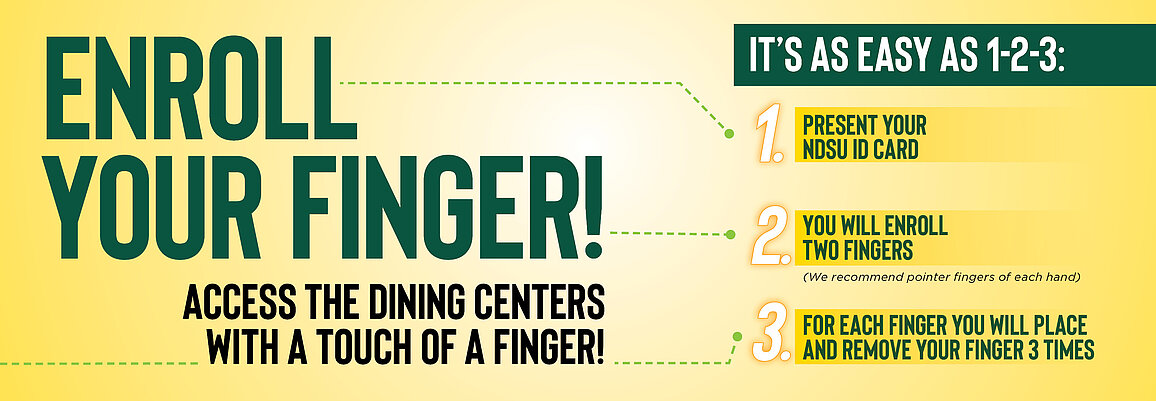
Finger Scanning
Dining offers the ability to access the dining centers with simply a scan of your finger!
Enroll Your Finger
1. Visit us in the Hidatsa Room in the Memorial Union from 2:30pm - 3:45pm during on orientation days (June 10-13, 18-20, 25-28; August 1).
2. Visit any of the dining center admin offices. Offices are open 8am - 5pm, Monday - Friday during the academic year or 7:30am - 4pm during breaks/holidays/summer.
Frequently Asked Questions:
What fingers should I use?
We recommend using two different fingers (preferably one pointer finger from each hand) so that you can scan either hand.
Is it sanitary?
To help everyone stay safe we provide hand sanitizer near the entrances to the dining center. The scanners are also regularly cleaned.
What do I do if I am having issues during the year with my finger scan?
Visit one of our dining center admin offices:
- West Dining Center - To the right of the entrance
- Union Dining Office - To the left of Twisted Taco in the Food Court
- Residence Dining Office - In the Residence Dining Center building along the east hallway next to Aldevron.
Is it secure?
- NDSU Dining does not use fingerprinting, we use finger scanning—a measure of the static electricity signature as the person touches the scanner. The finger scan signature is encrypted and only valid with our specific scanning devices. The hash signatures are stored in NDSU’s central data center, they are heavily encrypted and access to them is extremely limited.
- It is not possible to have your identity stolen due to this system. The finger scan signature with our encryptions keys is useless. If someone were to gain encryption access, they would only get a signature that will be valid with specific scanning devices and the exact same software. They also would need to have your finger, as the system works off static signature, and is entirely useless without you.
Can I refuse to have my finger enrolled?
Finger scanning is optional. Dining recommends the use of finger scanning for quick and easy access to the dining centers, but you are also able to use your NDSU ID card or the GET Mobile app by simply showing them to the cashier prior to scanning.


