CourseLeaf Modules

About NDSU CourseLeaf Modules
- CourseLeaf Catalog Module (CAT) is a catalog management software that offers NDSU a web-based solution for the editing and publication of the annual online catalog (bulletin). CAT integrates with Campus Connection to maintain a single source of truth while making sure course and program information is always up to date. Catalog content can be generated from Campus Connection or catalog archive to save time and increase accuracy for publication.
- CourseLeaf Curriculum Module (CIM) is a course inventory and curriculum management platform designed for the online modification and editing of curriculum, which includes both academic programs (majors/minors/certificates) and courses. The software replaces paper editing and filing with new electronic online forms and automated workflow processes at various approval levels. The online nature of the software allows for transparency and the ability to track filed requests, customize workflows, provide notifications, and verify activity.
- CourseLeaf Section Scheduler (CLSS) is an online section scheduler that centralizes and manages NDSU's course schedule across departments while maximizing class placement to drive student success. The platform eliminates manual data entry, streamlines schedule changes and create, validates against NDSU policies, configures meeting patterns, and enhances section schedule data reporting.
CourseLeaf Access
- CourseLeaf integrates with existing campus authentication and uses your NDSU electronic ID. The same electronic ID used for logging into campus computers.
CourseLeaf Availability, Deadlines for Submissions, and Effective Dating of Programs/Courses
Availability: The CourseLeaf CIM module is available during the academic calendar year as follows:
- August-March – New and existing program and course proposals may be submitted during this time for review
- March-May – Submitted proposals may continue to be approved and advance through to the final Faculty Senate meeting of the academic year
- June-July – the system is unavailable for annual maintenance
Deadline: Proposal submission is the Friday of Spring Break week. Proposals that are submitted prior to this day will continue to be advanced through the approval process. Proposals that are submitted after this day will be shredded and the faculty/department submitting will need to submit a new proposal the next academic year during the August-May period.
Effective Dating:
- New programs and edits to existing programs go into effect the fall of each academic year.
- New courses or changes to existing courses go into effect at the beginning of a full semester.
|
Program & Course Requests
Procedures for Submitting University Curriculum (CIM Module)
Department faculty will use the CourseLeaf CIM module to:
- Submit new academic programs and courses
- Request changes to existing programs and courses
For information on the various approval stages required for programs and courses, refer to Channels for Curricular Approval/Governance
Availability / Proposal Deadlines / Effective Date for Changes
Availability: The CourseLeaf CIM module is available from August through March.
- The CIM module (courses and programs) cannot be accessed and is unavailable for submissions from late March – July of each calendar year.
Proposal Deadline: New and existing program and course proposals MUST be initiated in CIM by the Friday of Spring Break week.
- Course and program proposals submitted after the Friday of Spring Break week will not be considered and the electronic form will be shredded.
General Education: General Education Course requests
- Course submissions (new course seeking general education category approval or existing course seeking new or additional category approval) will only be reviewed during fall semester.
Effective Date of Changes: Programs and courses can take effect at different times during the academic year.
- New courses or changes to existing courses go into effect at the beginning of a full semester.
- New programs and edits to existing programs go into effect the fall of each academic year.
Procedures/ Steps for Submitting Proposals
Individual faculty or academic departments typically initiate the proposal (occasionally requests may be initiated at another level). The Channels for Curricular Approval/Governance (link) document may be viewed to determine through what level approval is needed. Instructions below are also available as a PDF
| Step One: | Select the option below to open the CIM module for either programs or courses: |
| Step Two: | Click the CourseLeaf icon to access the CIM module. An NDSU Central Authentication Service (CAS) window will open. Enter your NDSU electronic ID. |
| Step Three: | The COURSE INVENTORY MANAGEMENT or PROGRAM MANAGEMENT screen will load. Use the search criteria instructions on the page to access existing courses or programs, click the program when located and begin editing by clicking the green Edit Program button. For a new program or course, click the green Propose New Program or Propose New Course button. |
| Step Four: | An electronic form will open in a new window. Using the various drop down fields, radial buttons, and text boxes, complete the proposal information.
|
| Procedures/ Steps for Reviewers | Once Start Workflow is begun, each proposed program/course travels through a workflow of reviewers. The workflow process is adopted from Faculty Senate bylaws, ensuring that each program/course is properly reviewed and vetted by NDSU academic departments, the University Curriculum Committee and Faculty Senate.
|

| |
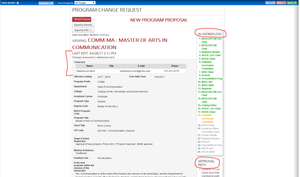 | |
|
CourseLeaf Help
In the upper right corner of CourseLeaf is a help link with useful information on common questions including:
- CIM video tutorial
- How to use curriculum history
- Proposals Overview
- Course Proposals
- How to propose a new course
- How to propose an edit to an existing course
- How to propose a course deactivation
- Program Proposals
- How to propose a new program
- How to propose an edit to an existing program
- How to propose a program deactivation
- How to Search & View in CourseLeaf
- CourseLeaf CIM module Frequently Asked Questions
ACCESS & CONTACT INFORMATION
For assistance with access to CourseLeaf CIM account, please contact the Office of Registration and Records at 701-231-7986.
For information about the CourseLeaf software, visit the CourseLeaf website.