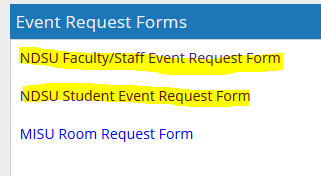Online Request Form Instructions
PLEASE NOTE: Depending on personalized browser settings (pop-up blocker, etc.), the Astra Room Scheduler may not work in your preferred browser. If this is the case, please try to open the scheduler using another browser (Mozilla Firefox, Google Chrome, Safari).
- Click on the "Request an Event" link to advance to the "Event Request Wizard".
- PLEASE NOTE: Logging in is NOT required.
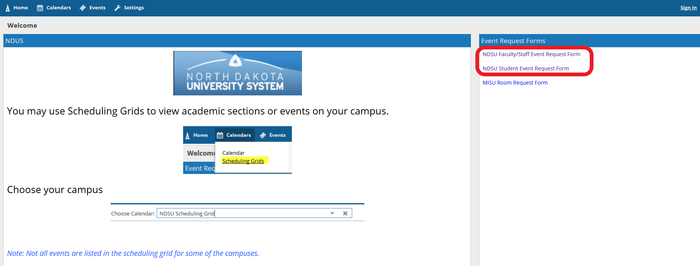
- PLEASE NOTE: Logging in is NOT required.
- Select "NDSU Event Request Form" from the drop-down selection box, and click the [Next] button to continue to the form.
- Complete the necessary form fields and click the [Submit] button at the top of the form to submit the completed Event Request Form.
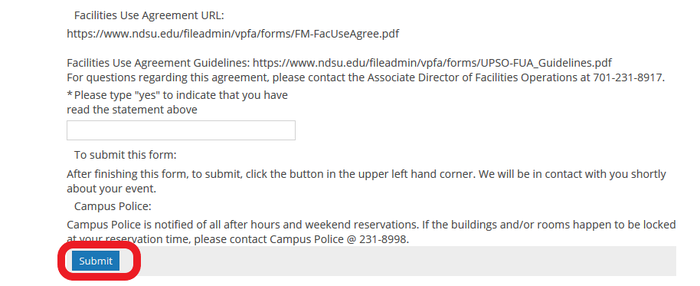
- Read the confirmation message on the following screen and click the [Done] button when finished.
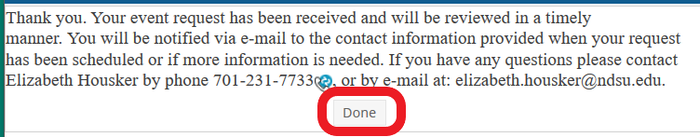
- Clicking the [Done] button returns the user to the "ASTRA HOME" screen
- Clicking the [Done] button returns the user to the "ASTRA HOME" screen
- As the confirmation message states, you will be notified by email of your event's status (via the email address provided on the form) once your event request has been approved.
PLEASE NOTE: Because the email notification is distributed by a third-party system (Campus Connection), the email message may be treated as spam and may be filtered into your "Junk Email" folder in Outlook. Please add the "@ndsu.edu" domain to the "Safe Senders" list in your "Junk Email Options" or contact the ITS Help Desk (231-8685, option #1) for assistance.
Questions or Problems:
- If you find you cannot successfully submit the online “NDSU Event Request Form”, please try using a computer in an NDSU cluster or kiosk or come to Registration and Records in 110 Ceres Hall to complete an online request.