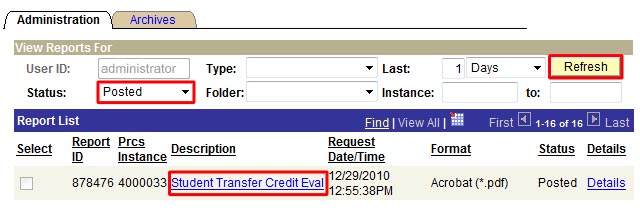Campus Connection Help for Administrative Staff
TRANSFER CREDIT REPORT
- Go to: Navigate icon [
] > Navigator > Records and Enrollment > Transfer Credit Evaluation > Transfer Credit Summary
- Click on the "Add a New Value" tab
- Enter the student's ID number into the Run Control ID field, and click the [Add] button
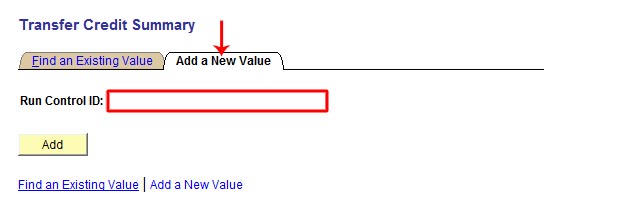
- Enter the student ID number into the ID field, and click the [Submit] button
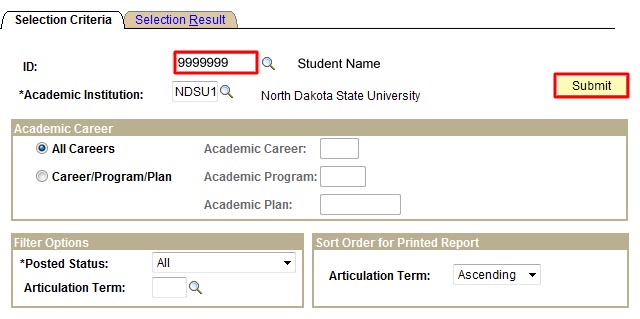
- This results in a quick-view, on-screen version of the Transfer Credit Summary
For a more detailed report that can be saved in PDF format:
- In the resulting screen, click on the [Generate Report] button
- And click on the resulting "Report Manager" link

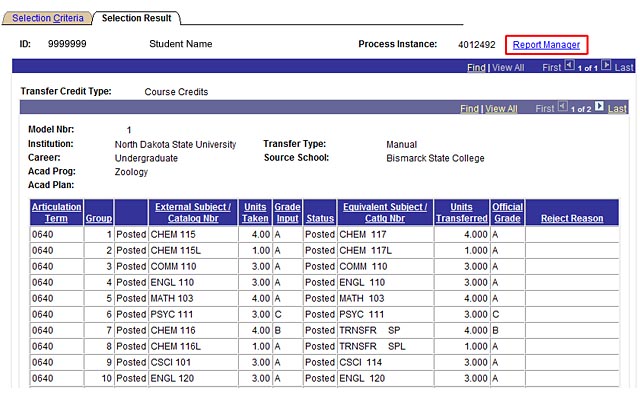
- Confirm that "Posted" is selected in the Status drop-down
- Click the [Refresh] button until a "Details" link to the completed report appears
- Click the "Student Transfer Credit Eval" link to launch the PDF version of the report