INVENTOR PORTAL USER GUIDE
The Inventor Portal enables NDSU inventors to:
- Complete, submit and digitally sign their invention disclosures online.
- View the status of invention disclosures submitted through Inventor Portal.
For more information or to initiate a conversation about submitting a disclosure, contact McKenna Tysdal 701-231-6681.
Request Account:
| Note: Your account should be set up with 24 hours and you'll receive a confirmation e-mail when it's ready. |
- Access the Inventor Portal at https://ndsu.inteum.com/ndsu/inventorportal/login.aspx
- Click Request Account
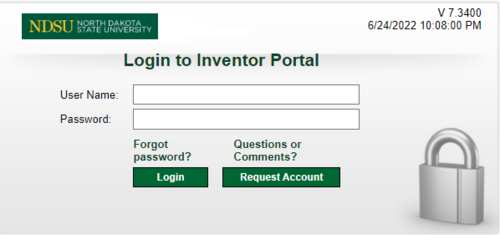
- Enter your email address (preferably @ndsu.edu) and the security CAPTCHA and click Submit.
- You will receive a confirmation email from the Portal (please make sure to check the junk folder). Click on the link to select and enter a username and password as applicable.
Once you have activated your account, go to the dashboard for the Invention Disclosure forms (see the next section for information on how to complete the forms).
How to Complete an Invention Disclosure
Before you begin filling out an Invention Disclosure form, review these documents to learn what information to add:


