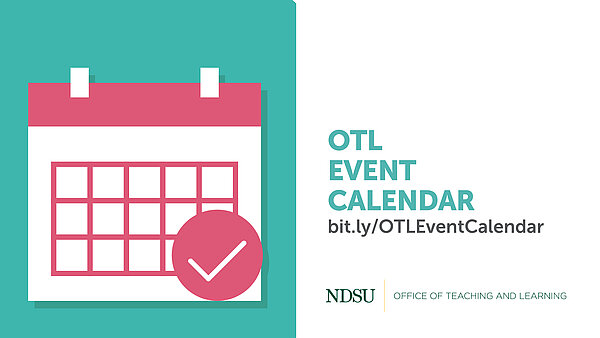
The OTL calendar offers information on all upcoming events as well as dates and deadlines for our various programs. You can access the calendar using this link or you can follow the instructions below to learn how to subscribe to the OTL calendar using the web version of Microsoft Outlook 365 calendar. Once the calendar is set up in the web version it will be available on your desk top version of Microsoft Outlook.
Why Subscribe To The OTL Calendar?
Subscribing to the OTL calendar is easy and offers the following benefits.
- Have access to OTL events and deadlines without going to the website.
- Have all your events listed in one calendar system.
- Hide the OTL calendar when you only want to view your personal events.
- Get reminders for upcoming events.
- Get updates when new events are listed.
How To Subscribe To The OTL Calendar
This video tutorial shows you how to quickly and easily subscribe to the OTL calendar using the web version of your Microsoft Outlook 365 calendar.
Note: Be sure to use the subscribe feature rather than adding the .ICS calendar file to your calendar. As a calendar subscriber you can toggle OTL events on and off to easily view your own calendar dates and deadlines. In addition, the OTL calendar automatically gets updated in your subscription.
Here are the basic steps:
- In Outlook calendar, click "Add Calendar"
- Click "Subscribe From Web"
- Paste this .ICS file URL https://calendar.google.com/calendar/ical/ndsu.distance%40gmail.com/public/basic.ics on the line that says "example"
- Name this calendar, we suggest using OTL Calendar.
- Optional: Choose a color and icon to represent this calendar
- Under "Add To," select "My Calendars" or another location of your choice
- Click "Import"
Once you have subscribed to the OTL calendar, you can save events you plan to attend from the OTL Calendar to your personal calendar. We will offer a video on how to do that soon.


