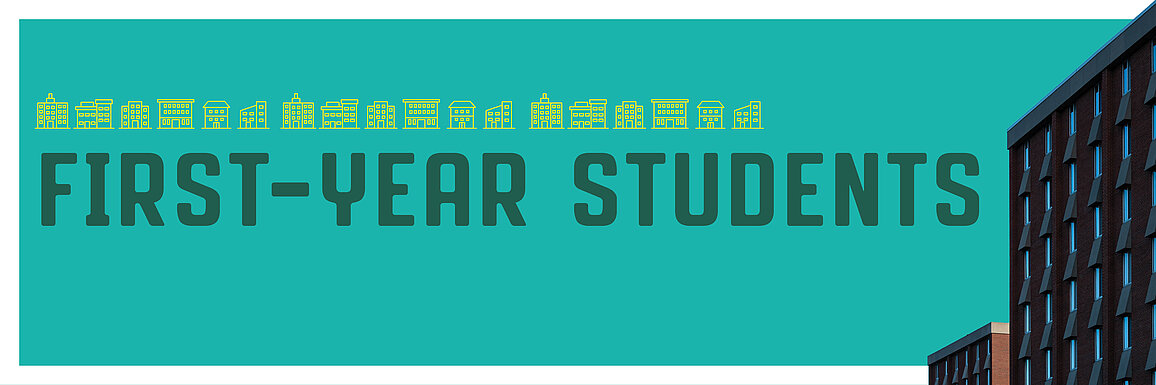
Incoming, First-Year Students
Welcome home to Residence Life! After you have been formally admitted to NDSU, your next step is to apply for on-campus housing.
Fall 2024 Applications
Step One: Claim your N.D. University System Account
In order to apply for housing, you must use your claimed N.D. University (NDUS) system account. Not sure if you have claimed your NDUS account? Click on the link to verify: http://claim.ndus.edu
Step Two: Apply for Housing & Select a Meal Plan
Log into the NDSU housing portal within Campus Connection. This step requires a $100 room reservation fee, which is fully refundable until June 17 as long as you provide notice of cancellation.
Meal Plans: During your housing application, you will be asked to select a 5- or 7-day unlimited access meal plan. Unlimited meal plans allow students to pop into any of our three dining centers as many times as they want. Students do not need to keep track of meal swipes, and they enjoy the flexibility to grab snacks, meals or coffee anytime they want from 7am to 11pm. First-year students are required to select one of the unlimited plans for their first year living on campus. Learn more about first-year meal plans.
Assignments: After you apply for housing, you will receive a confirmation to your North Dakota University System email address. In the coming weeks, you will receive another email which will include your residence hall and room assignment. Your room and roommate information will also be viewable within your housing portal in Campus Connection.
Residence Halls
Learn more about the residence hall options available to incoming, first-year students!
Terms and Conditions
Residence Hall Agreement: 2024-2025 Terms and Conditions
Receiving an error message?
If you are receiving an error message while applying online, it is likely due to your browser's cookie settings.
To fix it, change browser settings to accept cookies.
Chrome
Settings – Advanced – Content Settings – Cookies
Make sure “Block third-party cookies” is turned off
Firefox
Options – Privacy and Security – History – Use Custom Settings for History
Make sure “Accept cookies from websites” is checked and “Accept third-party cookies” is set to “Always.”
Internet Explorer
Tools – Internet Options – Privacy – Advanced
Make sure “First-party Cookies” and “Third-party Cookies” are set to “Accept.”
Safari
Preferences – Privacy
Under “Block cookies,” select “Never.”
Still having problems? Contact:
NDUS Help Desk
1-866-457-6387
ndus.helpdesk@ndus.edu


